vsd2svg
You can use vsd2svg to convert VSD files to SVG.
Download
vsd2svg-0.1.0-5.1.x86_64.rpm (openSUSE 12.3 64bit)
vsd2svg-0.1.0-5.1.i586.rpm (openSUSE 12.3 32bit)
vsd2svg-0.1.0.tar.xz (source code)
Usage
Windows graphical user interface: vsd2svg-win
Start vsd2svg-win from the Start Menu or from the Windows Explorer context menu (right click on a *.vsd file).
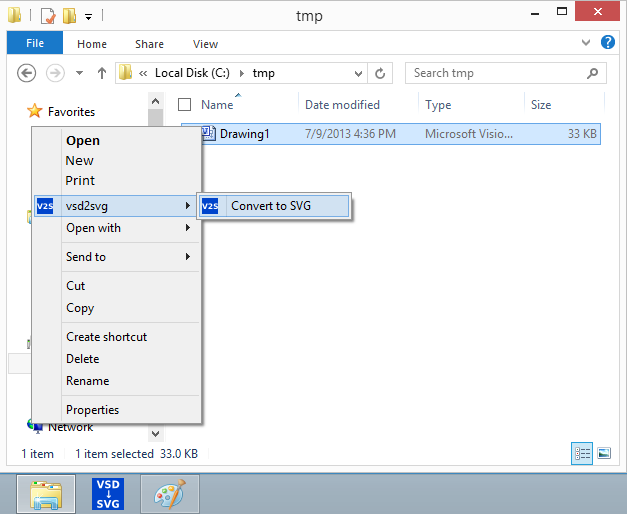
If you've selected a Visio drawing with more than one drawing page, you'll be prompted to select a drawing page to be exported as SVG.
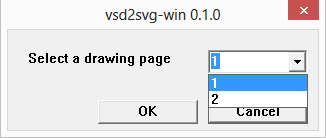
Commandline interface: vsd2svg
- vsd2svg displays usage information: vsd2svg [OPTION] visiofile [svgfile] [drawingpagenumber]
- vsd2svg example.vsd Displays the number of drawing pages in example.vsd
- vsd2svg example.vsd example.svg Converts the first drawing page of example.vsd to example.svg
- vsd2svg example.vsd example.svg 2 Converts the second drawing page of example.vsd to example.svg
- vsd2svg -a example.vsd example.svg Creates example1.svg and example2.svg, if the example.vsd has 2 drawing pages
License
vsd2svg is free software available under the terms of the GNU General Public License, the GPL, version 2 or newer.
Open Source
Vsd2svg uses libvisio. You can download the source code and visit the vsd2svg project on SourceForge.

